How to add my domain as sender?
In order to send from your own domain you need to delegate it to nameservers:
ns1.flynet.pro
ns2.flynet.pro
Go to Client area bill.flynet.pro -> Products/Services -> VPS hosting -> select string with needed server -> "Instructions" button -> find 'Hestia LAMP control panel' chapter on instructions page
Go to Hestia LAMP control panel - > Web -> 'Add Web Domain' button
.png)
Put your domain name in 'Domain' filed
Check 'Create DNS zone' and 'Enable mail for this domain' chekboxes
Press 'Save' button
Go to Hestia LAMP control panel - > Mail -> your just created domain -> 'Add mail account' button
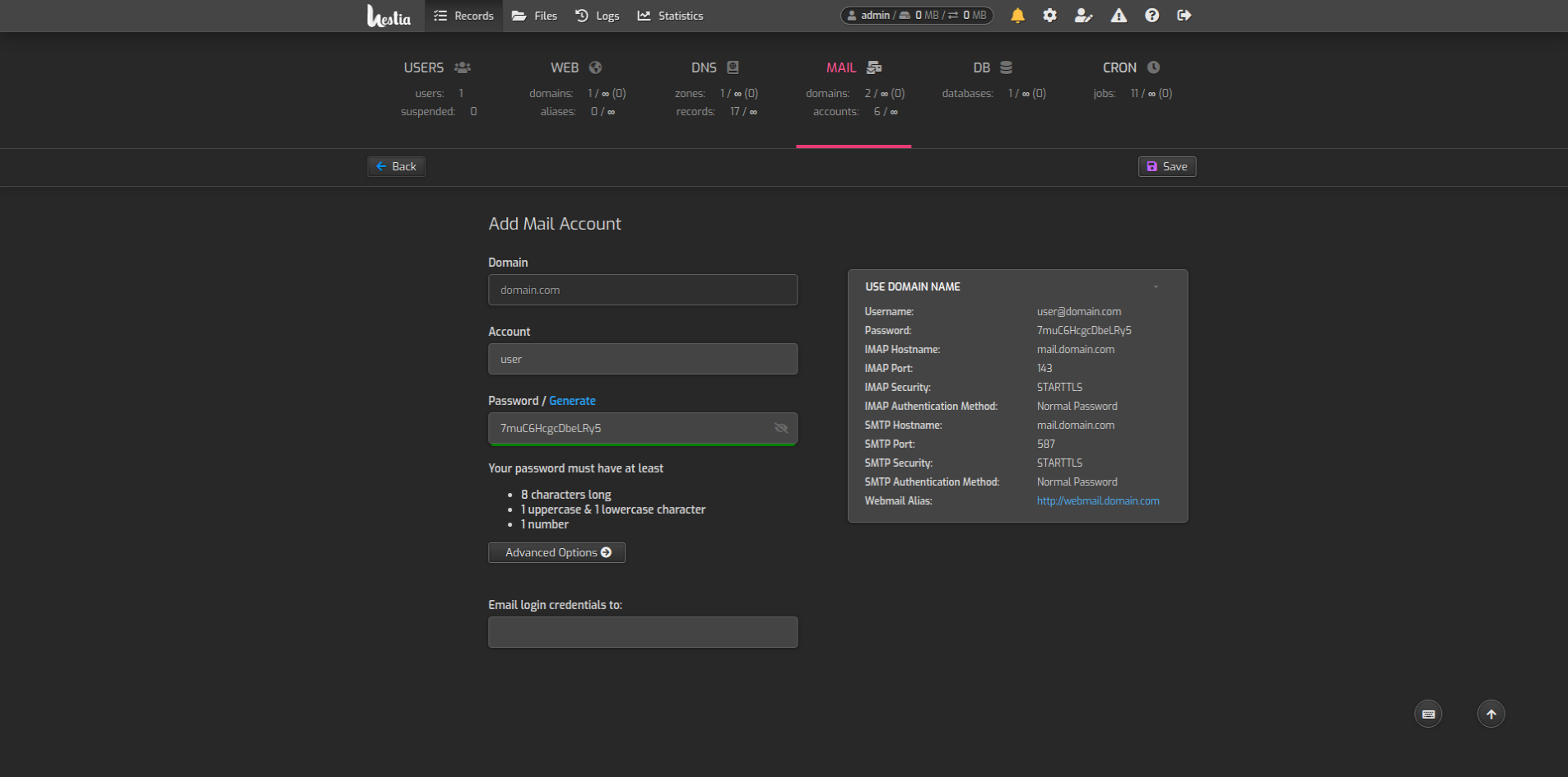
Put username
Generate password
Press 'Save' button
Now you can use just created SMTP credentials in amy SMTP mailer (extermnal too).
For better delivery rate create DKIM sign for domain
Go to Hestia LAMP control panel - > Mail -> your just created domain -> 'Edit mail domain' icon (pencil) -> check 'DKIM' checkbox - press 'Save' button